Arduino UNO R3 SMD ATmega328P Development Board
The Arduino UNO R3 SMD Compatible Development Board is the perfect platform for beginners, students, and hobbyists to start with electronics and coding. As the most widely used and documented board in the Arduino ecosystem, the UNO R3 is a robust and reliable choice for countless projects, from simple LED control to complex robotics and IoT applications.
This version features a Surface Mount Device (SMD) ATmega328P microcontroller, offering a durable and cost-effective design while maintaining full compatibility with the official Arduino IDE and all standard UNO R3 shields.
Key Features & Technical Specifications
- Microcontroller: ATmega328P in a compact SMD package.
- Operating Voltage: 5V
- Clock Speed: 16 MHz for fast execution.
- Digital I/O Pins: 14 (including 6 PWM outputs)
- Analog Input Pins: 6
- Memory: 32 KB Flash Memory (0.5 KB used by bootloader), 2 KB SRAM, 1 KB EEPROM.
- Power Input: Can be powered via USB connection or external 7-12V DC power jack.
- Connectivity: Features a built-in USB-to-Serial converter (often CH340G or ATmega16U2 compatible) for easy programming and serial communication.
- Compatibility: 100% compatible with the Arduino IDE (Windows, Mac, Linux) and vast library of code examples.
Why Choose the UNO R3 SMD Board?
- Beginner Friendly: The best board to learn with—simple to set up, massive community support, and thousands of online tutorials.
- Robust Design: The SMD package offers enhanced durability, as the main chip is soldered directly to the board.
- Ultimate Prototyping Tool: Ideal for a wide range of DIY electronics projects, robotics, home automation, and STEM education.
- Shield Compatibility: Standard form factor supports all official and third-party Arduino UNO shields (motor drivers, WiFi modules, LCD screens, etc.).
Applications Include:
- STEM Education & Learning Kits
- Robotics & Autonomous Vehicles
- Home Automation & Smart Devices
- Sensor Data Logging and IoT Projects
- Interactive Art Installations
Get started with your next invention today! Simply connect the board to your computer with a USB cable, download the Arduino IDE, and begin uploading your code.



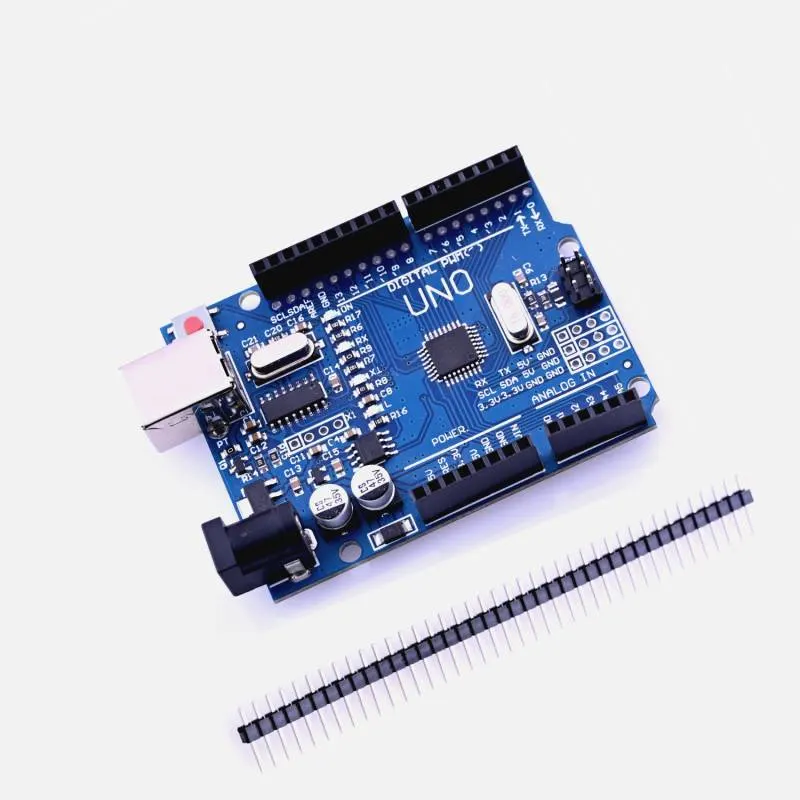

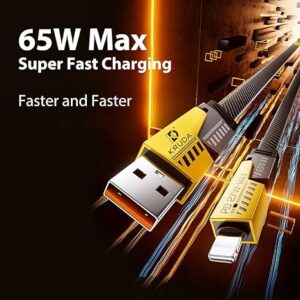

Reviews
There are no reviews yet.